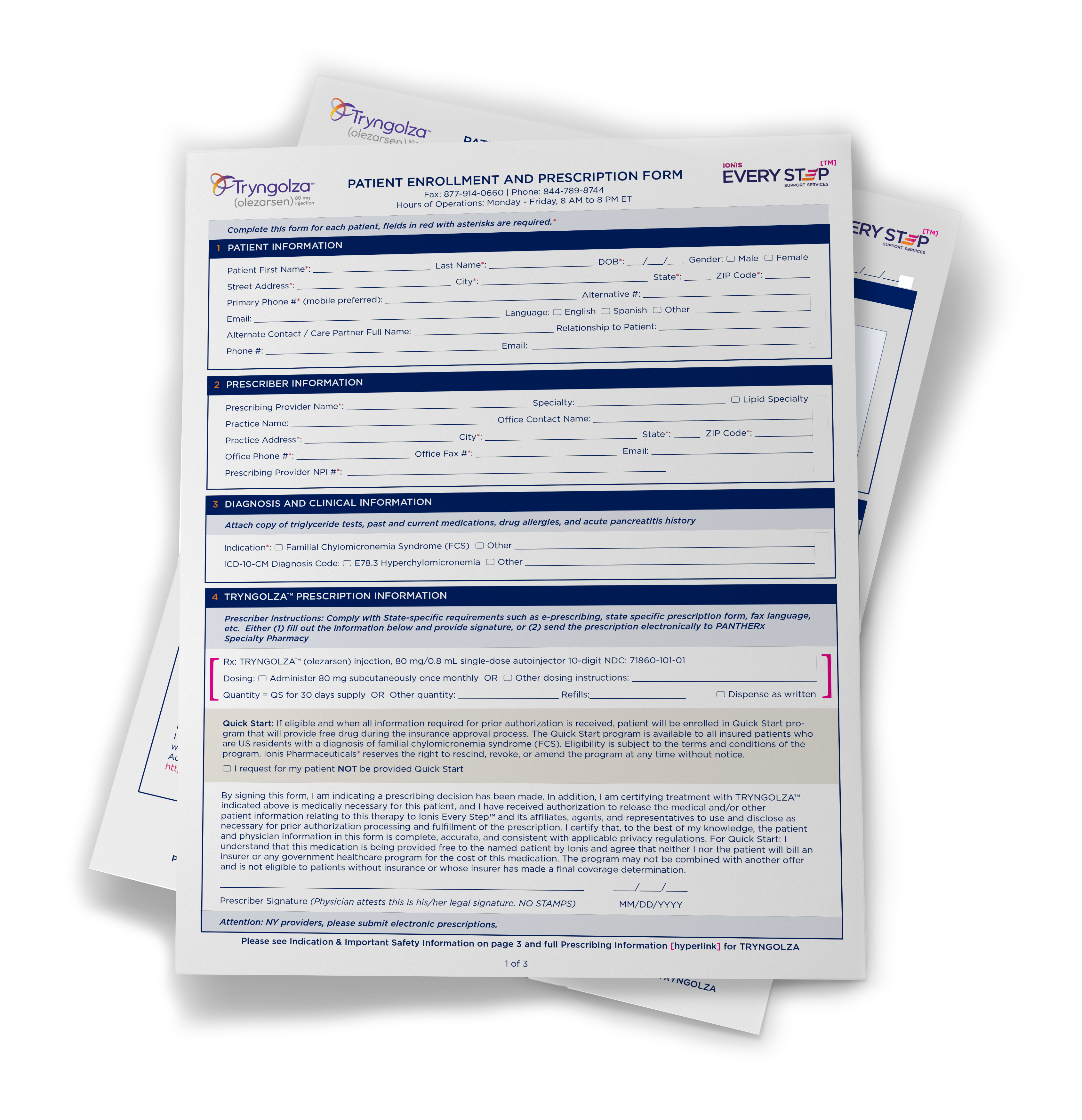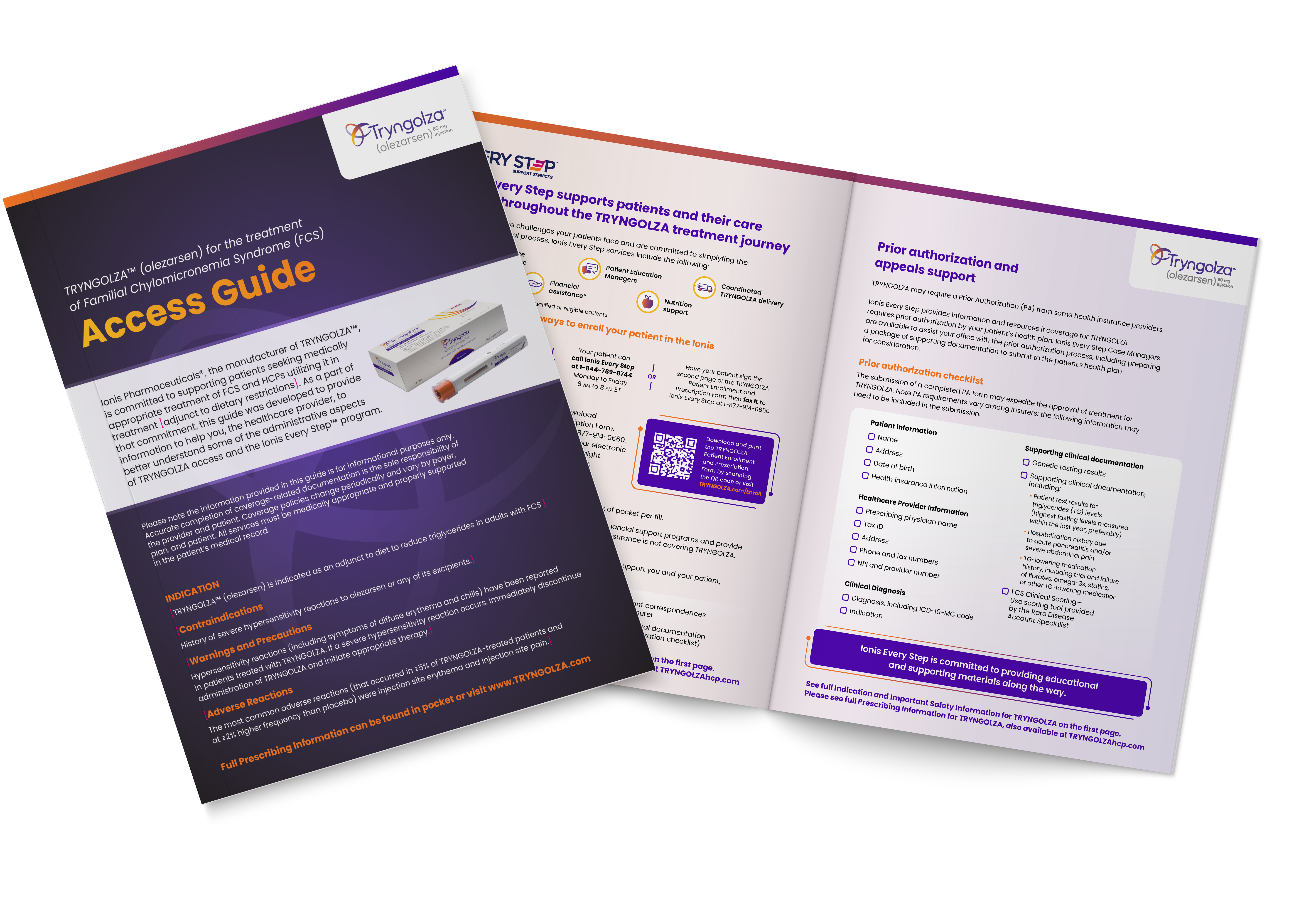References: 1. TRYNGOLZA. Prescribing information. Ionis Pharmaceuticals. 2. Data on file. Human factors assessment. Ionis Pharmaceuticals; 2024. 3. Davidson M, Stevenson M, Hsieh A, et al. The burden of familial chylomicronemia syndrome: results from the global IN-FOCUS study. J Clin Lipidol. 2018;12(4):898-907.e2. 4. Gaudet D, Brisson D, Tremblay K, et al. Targeting APOC3 in the familial chylomicronemia syndrome. N Engl J Med. 2014;371(23):2200-2206. 5. Ginsberg HN, Packard CJ, Chapman MJ, et al. Triglyceride-rich lipoproteins and their remnants: metabolic insights, role in atherosclerotic cardiovascular disease, and emerging therapeutic strategies—a consensus statement from the European Atherosclerosis Society. Eur Heart J. 2021;42(47):4791-4806. 6. Moulin P, Dufour R, Averna M, et al. Identification and diagnosis of patients with familial chylomicronaemia syndrome (FCS): expert panel recommendations and proposal of an "FCS score". Atherosclerosis. 2018;275:265-272. 7. Hegele RA, Ahmad Z, Ashraf A, et al. Development and validation of clinical criteria to identify familial chylomicronemia syndrome (FCS) in North America. J Clin Lipidol. 2025;19(1):83-94. 8. D'Erasmo L, Di Costanzo A, Cassandra F, et al. Spectrum of mutations and long-term clinical outcomes in genetic chylomicronemia syndromes. Arterioscler Thromb Vasc Biol. 2019;39(12):2531-2541. 9. Belhassen M, Van Ganse E, Nolin M, et al. 10-year comparative follow-up of familial versus multifactorial chylomicronemia syndromes. J Clin Endocrinol Metab. 2021;106(3):e1332-e1342. 10. Gaudet D, Blom D, Bruckert E, et al. Acute pancreatitis is highly prevalent and complications can be fatal in patients with familial chylomicronemia: results from a survey of lipidologist. J Clin Lipidol. 2016;10(3):680-681. National Lipid Association 2016 Scientific Sessions abstract 136. 11. Nawaz H, Koutroumpakis E, Easler J, et al. Elevated serum triglycerides are independently associated with persistent organ failure in acute pancreatitis. Am J Gastroenterol. 2015;110(10):1497-1503. 12. Shemesh E, Zafrir B. Hypertriglyceridemia-related pancreatitis in patients with type 2 diabetes: links and risks. Diabetes Metab Syndr Obes. 2019;12:2041-2052. 13. Chait A, Eckel RH. The chylomicronemia syndrome is most often multifactorial: a narrative review of causes and treatment. Ann Intern Med. 2019;170(9):626-634. 14. Paquette M, Bernard S. The evolving story of multifactorial chylomicronemia syndrome. Front Cardiovasc Med. 2022;9:886266. 15. Brahm AJ, Hegele RA. Chylomicronaemia—current diagnosis and future therapies. Nat Rev Endocrinol. 2015;11(6):352-362. 16. Pallazola VA, Sajja A, Derenbecker R, et al. Prevalence of familial chylomicronemia syndrome in a quaternary care center. Eur J Prev Cardiol. 2020;27(19):2276-2278. 17. O'Dea LSL, MacDougall J, Alexander VJ, et al. Differentiating familial chylomicronemia syndrome from multifactorial severe hypertriglyceridemia by clinical profiles. J Endocr Soc. 2019;3(12):2397-2410. 18. Chyzhyk V, Brown AS. Familial chylomicronemia syndrome: a rare but devastating autosomal recessive disorder characterized by refractory hypertriglyceridemia and recurrent pancreatitis. Trends Cardiovasc Med. 2020;30(2):80-85. 19. Hegele RA, Ahmad Z, Ashraf A, et al. Development and validation of clinical criteria to identify familial chylomicronemia syndrome (FCS) in North America. J Clin Lipidol. 2025;19(1)(online-only supplementary material):83-94. 20. Stroes ESG, Alexander VJ, Karwatowska-Prokopczuk E, et al; Balance Investigators. Olezarsen, acute pancreatitis, and familial chylomicronemia syndrome.
N Engl J Med. 2024;390(19):1781-1792. 21. Stroes ESG, Alexander VJ, Karwatowska-Prokopczuk E, et al; Balance Investigators. Olezarsen, acute pancreatitis, and familial chylomicronemia syndrome. N Engl J Med. 2024;390(19)(supplementary appendix):1781-1792. 22. Data on file. REF-01848. Ionis Pharmaceuticals; 2024. 23. Data on file. REF-01852. Ionis Pharmaceuticals; 2024. 24. Data on file. REF-01850. Ionis Pharmaceuticals; 2024. 25. Data on file. Balance clinical study report. Ionis Pharmaceuticals; 2024.